Building Reusable TypeScript React Components
It not only enhances code maintainability but also accelerates development by enabling developers to leverage pre-built solutions.
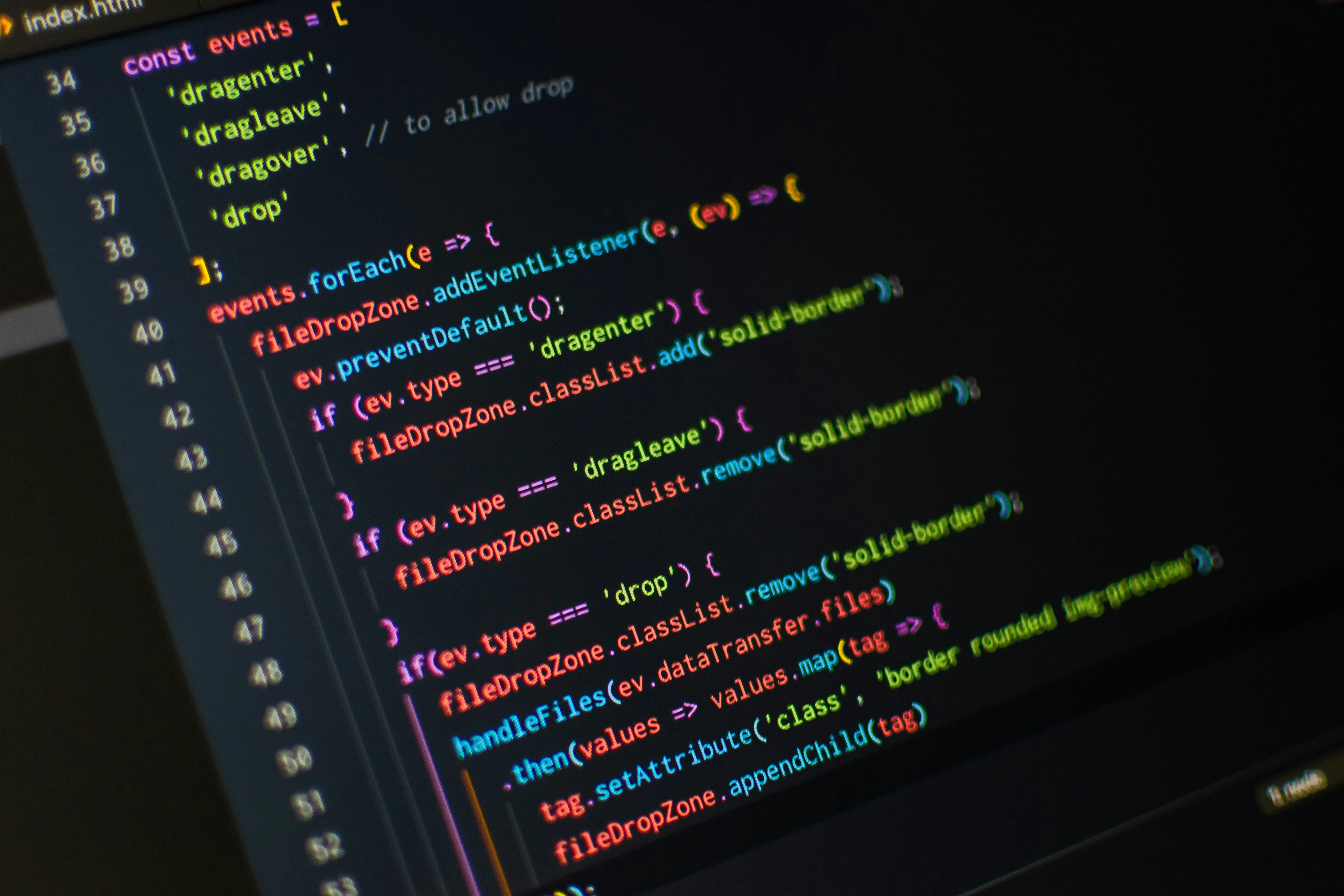
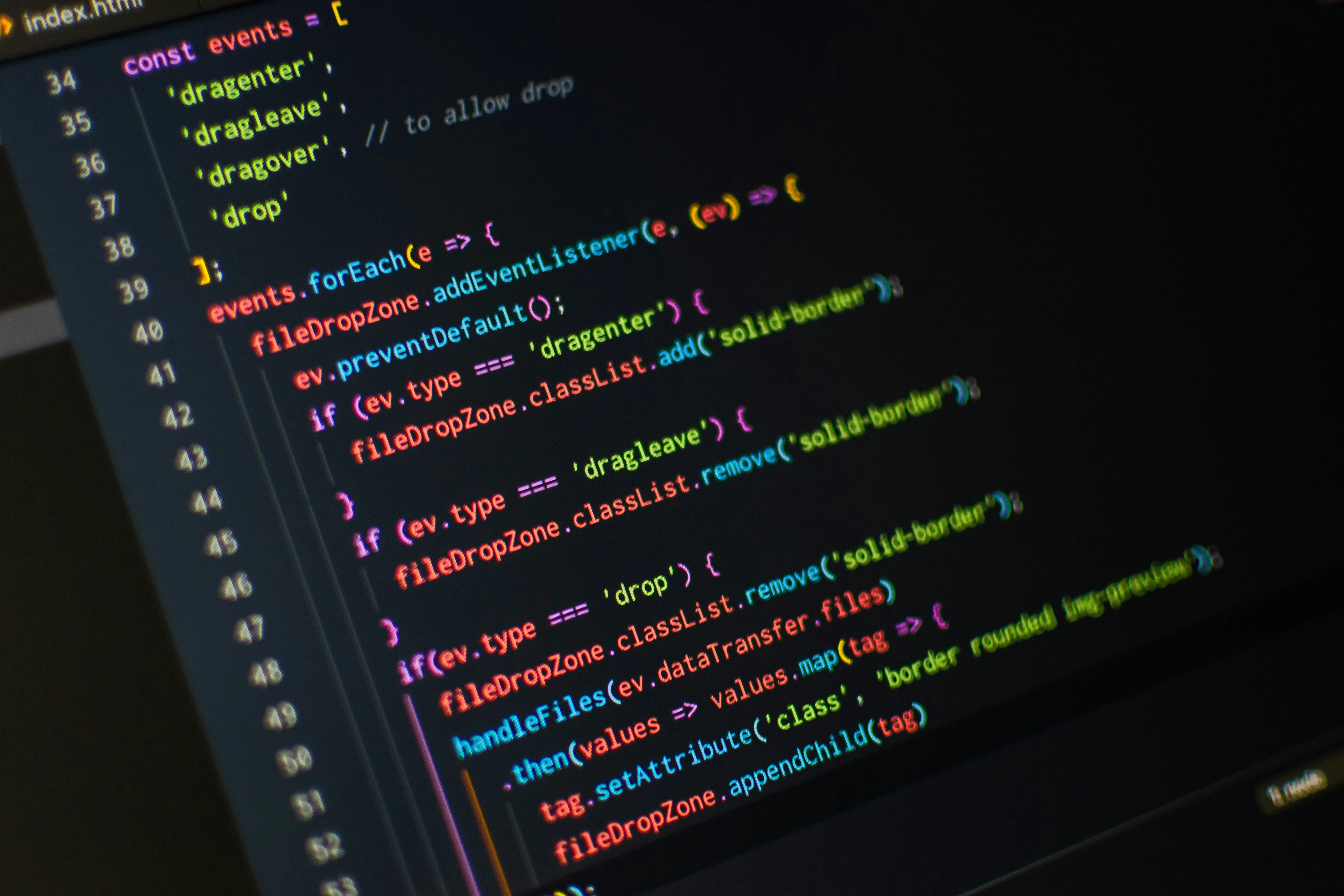
In the world of modern web development, building reusable components is a crucial skill.
It not only enhances code maintainability but also accelerates development by enabling developers to leverage pre-built solutions. In this blog, we’ll dive into creating reusable TypeScript React components, accompanied by code examples that demonstrate best practices and techniques.
Table of Contents Understanding the Benefits of Reusability
- Understanding the Benefits of Reusability
- Setting Up Your TypeScript React Environment
- Creating Your First Reusable Component
- Props and Prop Types in TypeScript
- State Management within Reusable Components
- Advanced Techniques: Render Props and Higher-Order Components
- Structuring and Organizing Reusable Components
- (Optional) Sharing Your Reusable Components on GitHub
- Understanding the Benefits of Reusability Reusability reduces redundant code, streamlines maintenance, and promotes
consistency throughout your project. By building reusable - components, you create building blocks that can be easily assembled to create complex UIs.
- Setting Up Your TypeScript React Environment Before diving into the code, ensure you have
- Node.js and npm installed. To set up a new TypeScript React project, you can use popular tools like Create React App with TypeScript or Next.js with TypeScript.
Here’s an example of setting up a TypeScript React project with Create React App:
npx create-react-app my-app --template typescript3.Creating Your First Reusable Component Let’s start by creating a simple button component. Create a new file named Button.tsx in your src directory:
import React from 'react';
interface ButtonProps { text: string; onClick: () => void; }
const Button: React.FC<ButtonProps> = ({ text, onClick }) => {
return (
<button onClick="{onClick}">{text}</button>
)}
export default Button;</ButtonProps>-
Props and Prop Types in TypeScript In the above example, we used TypeScript interfaces to define the expected props for our component. This provides type-checking and auto-completion when using the component elsewhere in your application. TypeScript’s static typing can catch many bugs during development, making your code more reliable and maintainable.
-
State Management within Reusable Components If your component needs an internal state, consider using the useState hook or a state management library like Redux. Keep in mind that the internal state should be used sparingly in reusable components to maintain flexibility.
-
Advanced Techniques: Render Props and Higher-Order Components To build even more flexible components, explore advanced patterns like render props and higher-order components. These techniques allow you to inject dynamic behavior into your components, making them even more reusable.
-
Structuring and Organizing Reusable Components As your codebase grows, it’s essential to maintain a consistent structure and organization for your reusable components. Consider creating a dedicated components directory and grouping related components together in subdirectories. Additionally, providing clear documentation and examples for each component will make it easier for other developers to understand and utilize them effectively.
-
(Optional) Sharing Your Reusable Components on GitHub If you wish to share your reusable components with the broader developer community, you can host them on a GitHub repository. This allows other developers to easily access, fork, and contribute to your components.
To share your components on GitHub, follow these steps: Create a new repository on GitHub. Initialize a Git repository in your project directory and commit your code. Push your code to the GitHub repository you created. Optionally, you can create a README file with documentation and usage examples for your components.
Conclusion Mastering the art of building reusable TypeScript React components is a powerful skill that can significantly improve your development workflow. By following best practices and leveraging TypeScript’s type system, you’ll create components that are both reliable and a joy to use. In this blog, we’ve covered the basics of creating reusable components, handling props and prop types, managing state, exploring advanced techniques, structuring and organizing components, and optionally sharing them on GitHub. Armed with this knowledge, you’re well-equipped to create a library of components that can be easily integrated into any React project. Happy coding!